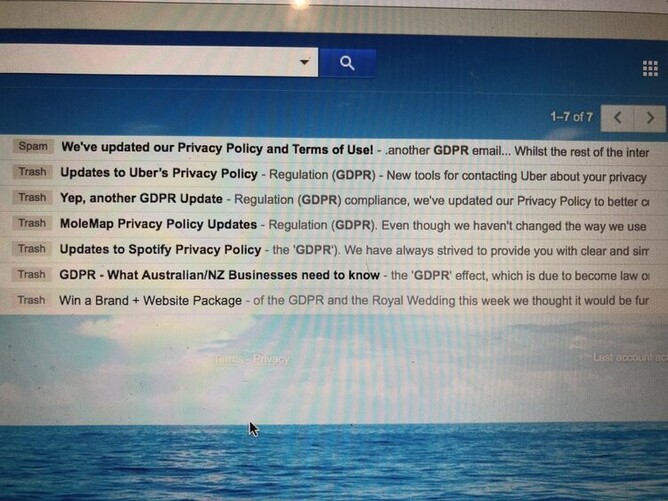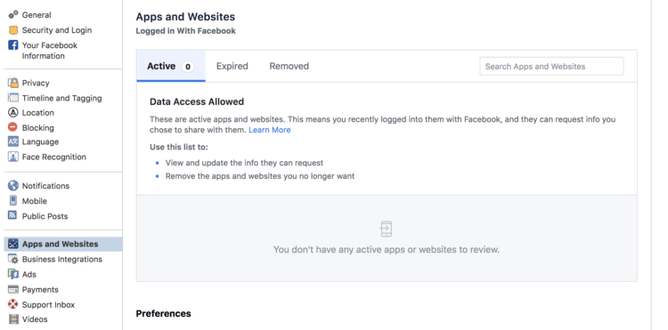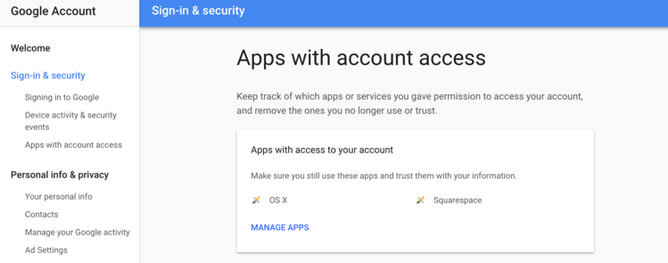Spring cleaning may be months away but now is the PERFECT time to do a digital clean up. I mean, what better to do while cozied up inside during this winter weather?
Think how fantastic it will feel to brush away those discarded apps, obnoxious newsletters, and dusty subscriptions that you never use.
Let's get started.
1. Tidy Up Your Passwords
We know. It’s hard to remember a million passwords. However, it is vital that you mix them up, especially as an organisation or small business.
To help, Grass Roots Media beef up password security Boss Lady just signed up with Last Pass a secure password management system.
2. Clean Out Your Inbox
Did all of your late-night scrolling and shopping sign you up for endless spam email?
Remember all of those privacy updates and GDPR emails you recently received and shoved into your digital trash, or into your "I'll deal with that later...maybe" pile?
This matters to you as an individual because the more you can control your information, the more protected you will be.
In other words, consider this your friendly reminder from your GRM team to say, "The time is now!"
Start by looking at those emails you receive every day and type in the sender’s address or topic. In this case? We typed in “Privacy” to clear out and address all of the GDPR emails in our box.
Take another tip from Kondo for this. Open each one, ask yourself, "does receiving information from this company REALLY bring me joy?" or "Does it end up in the trash, unread?" If it is just cluttering your mental, digital, emotional space - time to say, "See ya later alligator. Thank you for giving me what I needed at the time. It's been real."
The good news is that if you miss it, you can always sign back up again. That being said, we highly suggest agreeing to receive THIS invaluable monthly information: Over The Fence Post
Give yourself a pat on the back. Now go refill your coffee and join us for the next step.
3. Step Up Your Social Media Privacy
Most of us move throughout the world feeling relatively secure, unaware that the thing that is making us most vulnerable is hanging out in our pocket. We’re not into fear mongering at GRM but we believe most people can stand to double-check privacy policies.
Facebook has put together two excellent checkups: privacy and security. This was also explained in the Facebook Youth and Parent Portals (insert link!)
We suggest you start here:
If you join any other social media accounts, we suggest you start googling their privacy pages.
4. Apps and Services
If your social media account was you bathroom cupboard (or Chelsea's food pantry), there are probably some sneaky half-used, out of date items hanging out in the back corners. Popular Science calls them Zombie accounts. Let's get busy.
Below is Trista's cleaned Facebook account after deleting 47 (!!!) apps, some of which she was used over a decade ago. (Hello Farmville and WordScramble. Long time no see. Goodbye.)
Another sneaky place to look for outdated Apps and Services still milking your data??
Try Google. The photo below is an AFTER photo.
Another sneaky place to look for outdated Apps and Services still milking your data??
Try Google. The photo below is an AFTER photo.
Chelsea's other ProTip? For apps like Facebook, Facebook Messaging, Instagram, turn your microphones "off" when not in use. Want more information about how to do this? Read here.
Look at that. You can almost smell the fresh digital space scent.
Now to clean out the rest of your email inbox. Ooooorrrrr you can return to binge-watching your regularly programmed winter Netflix series. Or do it at the same time.
Contact us if you have any questions about social media privacy!