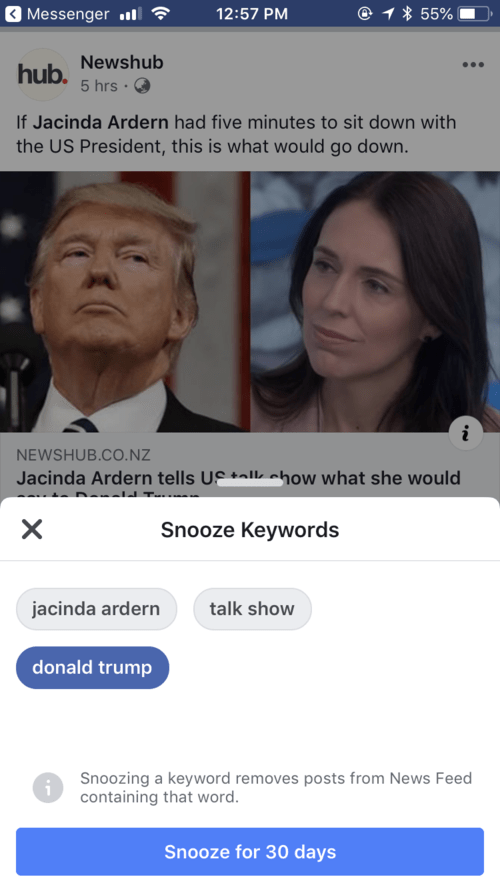Keyword Snooze is here!
Got a few episodes behind on your favourite show? Sick of copy and paste type posts? Too soon for Christmas?
Then we have the fix for you! (Well hopefully sometime in the near future!) It is now (almost) possible to snooze keywords from your newsfeed for 30 days.
At the moment this function is still a little clunky and there appears to be a long way to go to refine the process. However, it is going to be a great way to help clean up your news feed, and make sure that you see what you want to see. Maybe even help to tidy up some of that needless scrolling!
To see if a post is able to snooze words click on the three dots in the top right of the post. There should be an option to ‘Snooze Keywords for 30 days’. If you do select any words from this selection then they will not show up in any posts for the next 30 days.
Pro’s
😍 Clean up your newsfeed - well for 30 days at least!
😍 See more of what you want to see.
Con’s
😫 Not every post has the ability to select or snooze words
😫 You can’t select or write the keyword you want snoozed. You have to use facebooks selection on posts that allow it.
😫 Only available on mobile.
While I am sure this is a work in progress, there is certainly the potential for this to be a helpful addition to Facebooks toolbox.
For now, I will keep searching. ✌️