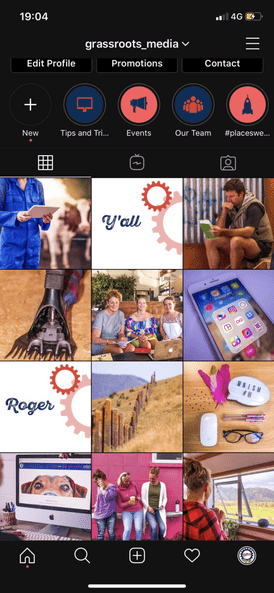For some people, Instagram imagery and grid layout comes easy - we love those people and we love their work - but we are not talking to those people today.
We are talking to YOU.
We are talking to those of you who feel uncertain about sharing your own images, struggle to get consistency and how to get a grid looking beautiful. We’ve been there.
To be honest, when Grass Roots Media’s Instagram purely fell under our Content Chick’s responsibilities, she struggled. She loves words but images and grid layouts make her palms sweaty.
So with her love of research and learning new things, Boss Lady took charge. The rest of the team soon learned that with a few tricks up your sleeve, you don’t have to be a professional photographer. All you need is a phone with a camera.
If you too get nervous at the thought of jumping into Instagram, here are some of her answers to your questions.
How do I get started - even if it’s just to clean up my current Instagram page?
Think about what you love seeing on Instagram. Collect five accounts to study and write what you like about them and have a practice go at recreating it.
If you had one tip to make my images look better - what would it be?
We have said it before and we will gladly say it 100x over, lighting is soooo important. You HAVE to have good lighting. First, check there are no shadows on the image - unless of course you’re trying to recreate a Rembrandt style photo.
Ensure that a corner of the image isn’t overexposed, which means it has too much light. For example, don’t have a window in the background of your photo with the sun streaming in onto your focus.
Try putting the light behind the camera instead.
Image with Rembrandt style lighting
How do I make my photos look better?
We love a bit of variety at Grass Roots Media. If you look at our page we have faces, animals, landscapes and even words. That being said, we have a carefully thought out strategy to ensure that they are spaced out and all work together. Here are some tips:
Make your focus the focus. Is the face, the animal, the food or the landscape you are trying to capture in that image? Answer that question, then make it the focal point.
Taking a photo of objects? Work in a clear space and have the objects you want in the photo nicely laid out or positioned so it’s obvious they are the central focus of the image.
Taking a photo of a setting? Ensure the background of your photo is clean from distracting items - no one wants to see a photo of your rubbish bin lurking in the background.
Taking a landscape shot? Ideally, you want to do this in landscape mode on your phone. HOT TIP: Jump into your camera’s settings and activate the grid function so you can use it to position the scene in the frame nicely. Horizons should be straight and in the top third or bottom third of the image.
Here are a couple of other links to blog posts from the past:
My grid is all over the place. How do those influencers and brands make them look so cohesive?
Simple, most of them plan their grid. A GRM favourite tool for our grid layout is UNUM. It’s free and you can pre-load in a bunch of photos to work out how they look together as a full grid.
This also allows you to think about the style of photos….do you want a landscape, followed by a people shot, then maybe a flat lay or even a close up of a food item or product? The photos you can share are only limited to your imagination. These will then help shape your messaging.
Consistency is also important. You want your images to have a consistent look and feel, so use filters available in apps like Snapseed, VSCO or Lomography. For the more advanced, the Lightroom app is a great place to save preset filters you can quickly apply to photos to give them that consistent look.
HOT TIP: Don’t use IG built-in post-filters. They are dated and aren’t that flattering. If you want to jazz up your stories download some ‘effects’ from the effects store.
We hope this helped you feel more confident in your Instagram decision and posting.
If you would like to continue to take your Instagram confidence to the next level, we’re here for you. Give us a squawk and we will be in touch!